- Block exe files from running
- Installs itself without permissions
- Connects to the internet without permission
- Slow internet connection
- System crashes
- Annoying Pop-up's
- Slow Computer
AntiVirus AntiSpyware 2011 Fake AlertsAntiVirus AntiSpyware 2011 is a rogue anti-spyware application which is a genuine computer threat. This type of malware application pretends to be a genuine computer security tool in order to deceive you that there is something wrong with your computer. If you start believing in the notifications that this rogue displays, you will start to panic and consequently will easily follow AntiVirus AntiSpyware 2011's instructions. By doing so, you will be ripped off, and your computer will be terribly damaged. In order to avoid such outcome, you have IGNORE every single one of these fake alerts: AntiVirus AntiSpyware 2011
Download Spyware Removal Tool to Remove* AntiVirus AntiSpyware 2011 Fake Alerts
AntiVirus AntiSpyware 2011 Agent AntiVirus AntiSpyware 2011 Agent
Download Spyware Removal Tool to Remove* AntiVirus AntiSpyware 2011 Fake Alerts
Antispyware software warning Your computer is infected with spyware and malware. Last scan results: 371 infected files found! Click this notification to fix the problem. AntiVirus AntiSpyware 2011 Click here to Get License Key now.
Download Spyware Removal Tool to Remove* AntiVirus AntiSpyware 2011 Fake Alerts
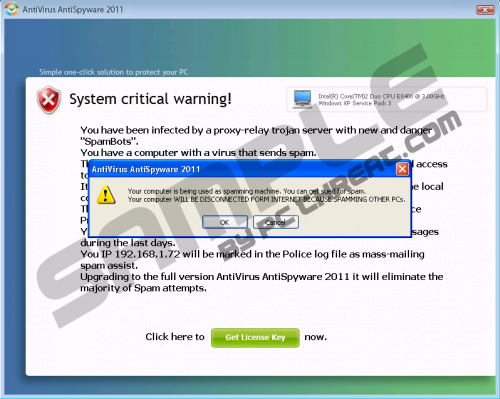
Security Center
Download Spyware Removal Tool to Remove* AntiVirus AntiSpyware 2011 Fake Alerts
Security Center Alert To help protect your computer, Security Center has blocked some features of this program Do you want to block this suspicious software? Name: Sft.dez.Wien Risk: High Description: Sft.dez.Wien is a virus attempts to spread itself by attaching to a host program, and can damage hardware, software or data in the process. This worm can be blocked from firewall and antivirus software. Activate Protection Security Center has detected anauthorized activity, but unfortunately it cannot help you to remove viruses, keyloggers and other spyware threats that steal you personal information from your computer. AntiVirus AntiSpyware 2011 BUY NOW!
Download Spyware Removal Tool to Remove* AntiVirus AntiSpyware 2011 Fake Alerts

Security Center Alert Don't risk believing any of these fake alert messages. If the fact that it comes from malicious rogue application weren't enough, then the poor spelling and syntax of these notifications should finally convince you that AntiVirus AntiSpyware 2011 is a total scam. |
|
Download Spyware Removal Tool to Remove*
AntiVirus AntiSpyware 2011 Fake Alerts
|

|
How to manually remove AntiVirus AntiSpyware 2011 Fake Alerts
Files associated with AntiVirus AntiSpyware 2011 Fake Alerts infection:
securityhelper.exe
recf.exe
mscjm.exe
mscj.exe
AntiVirus AntiSpyware.exe
%AppData%\AntiVirus AntiSpyware 2011\securityhelper.exe
%APPDATA%\AntiVirus AntiSpyware 2011\
%AppData%\[random]\recf.exe
%AppData%\[random]\mscjm.exe
AntiVirus AntiSpyware 2011.lnk
%UserProfile%\Start Menu\Programs\AntiVirus AntiSpyware 2011
%APPDATA%\AntiVirus AntiSpyware 2011\securitymanager.exe
%APPDATA%\AntiVirus AntiSpyware 2011\AntiVirus AntiSpyware.exe
AntiVirus AntiSpyware 2011 Fake Alerts processes to kill:
securityhelper.exe
recf.exe
mscjm.exe
mscj.exe
AntiVirus AntiSpyware.exe
%AppData%\AntiVirus AntiSpyware 2011\securityhelper.exe
%AppData%\[random]\recf.exe
%AppData%\[random]\mscjm.exe
%APPDATA%\AntiVirus AntiSpyware 2011\securitymanager.exe
%APPDATA%\AntiVirus AntiSpyware 2011\AntiVirus AntiSpyware.exe
Remove AntiVirus AntiSpyware 2011 Fake Alerts registry entries:
AntiVirus AntiSpyware 2011 Security


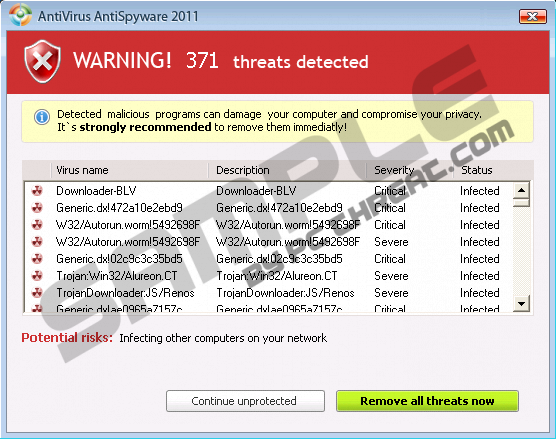
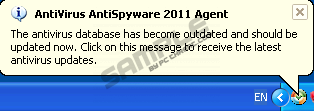
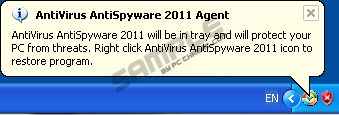
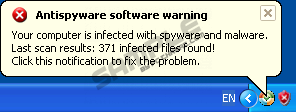
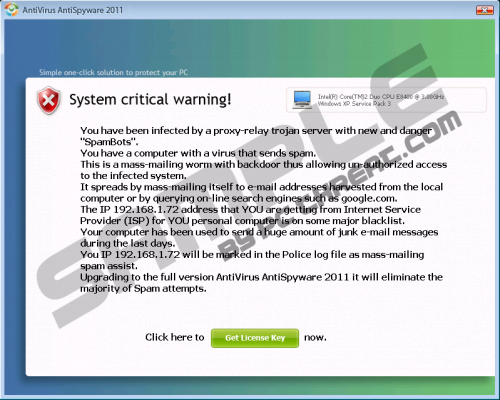
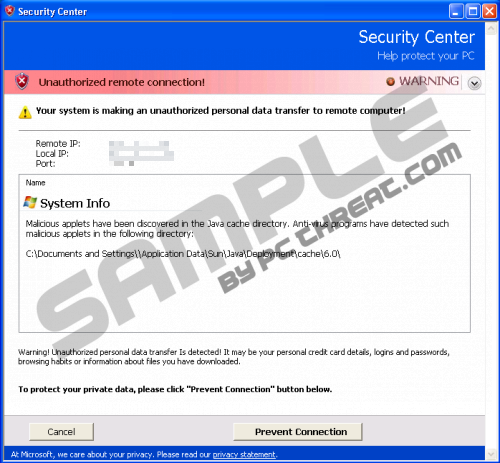
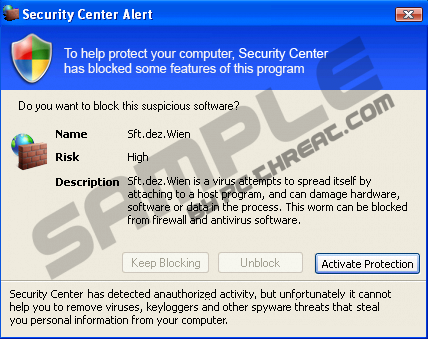

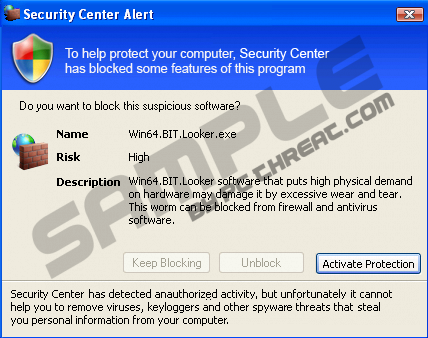
Comments
I Removed and stoped the files and Processec bit its comming back
I removed all this files but only securitymanager.exe dont go
I did remove this by going to add/remove programes -- so far so good but will wait and see if it returns.
Add/remove programmes does not work, it says it's uninstalling but runs again straight afterwards. I never believed the Chinglish garbage from the start, but unfortunately this was not my computer.
i need help!!
ei want remove antivirus antispywar 2011
want remove antivirus antispywar 2011
ameer, khaled
Try downloading our offered removal tool for AntiVirus AntiSpyware 2011
you are right - Britain is a total rip off, nobody should ever pay for any computer software of any type whatsoever.