- Block exe files from running
- Installs itself without permissions
- Connects to the internet without permission
- Slow internet connection
- System crashes
- Annoying Pop-up's
- Slow Computer
Smart Fortress 2012Rogue.SecurityTool family has produced such popular fake antispywares as Smart Protection 2012 and Security Sphere 2012. Smart Fortress 2012 is the newest production, which can enter your Windows system through active Trojans, fake online scanners, social engineering scams, or various other means of invasion. Smart Fortress 2012 mimics a legitimate antispyware tool and claims to offer your computer best protection, and save your system from any infection. In fact, this rogue antispyware might be the only malicious application running, and you need to remove Smart Fortress 2012, before it breaches your security and harms your operating system. Once Smart Fortress 2012 is activated, it is capable of restricting access to such Windows Components as Task Manager and Registry Editor, which is done to control executable files and aggravate the removal processes. Besides this paralyzing action, the rogue also focuses your attention towards numerous fake notifications: Warning!
Security Monitor: WARNING! Smart Fortress 2012 Warning And when Smart Fortress 2012 intimidates you with a fictitious infection, it leads you to the purchase page, where you can buy the bogus threat removal tool. Hackers will try to tempt you with discounts and legitimacy proclamations: Lifetime Software License, 60% discount! 89.95 USD Terms Do not be fooled by these propositions and ignore them, because you should NOT reveal any of your identification data, whilst purchasing. On the same purchase page you will also see an option to proceed for users with registration codes. The active license key for Smart Fortress 2012 is AA39754E-715219CE, and you should enter it into the appropriate field to get rid of all annoying pop-ups, security alerts and other notifications. This will also help you to proceed with manual removal. Smart Fortress 2012 is a completely fake antispyware tool, and you should not believe any of its proclamations. Be sure that the only purpose of this malicious application is to profit from you! Do not help hackers and additional third parties to make easy money, and delete Smart Fortress 2012 immediately! You should protect your Windows system and your personal data with a legitimate antispyware tool, which will remove all infected files. Also, if you have already paid money, do not forget to inform your bank about the fraud, because you could be refunded! UPDATEIt has been researched that PC users, who have been fooled by Smart Fortress 2012 and believed that activating the rogue will solve all security issues, are highly likely to have their names and other identifiable details pinned to further Smart Fortress 2012 creators’ scams. This is why it is highly important to ignore such fake intimidations: Activate Smart Fortress 2012 To perform this action, you must activate Smart Fortress 2012, on this computer. Do you want to activate Smart Fortress 2012 now? • Yes, activate Smart Fortress 2012 (Recommended) • No, continue unprotected (Dangerous)
Download Spyware Removal Tool to Remove* Smart Fortress 2012
How to renew your internet connection:This rogue antispyware blocks your Internet connection to prevent you from removing the rogue application. To enable the Internet connection, please follow these instructions:
| ||||||||
|
Download Spyware Removal Tool to Remove*
Smart Fortress 2012
| ||||||||

|
How to manually remove Smart Fortress 2012
Files associated with Smart Fortress 2012 infection:
%CommonAppData%\[Random]
Smart Fortress 2012 processes to kill:
Remove Smart Fortress 2012 registry entries:
HKEY_CLASSES_ROOT\[Random]
HKEY_CURRENT_USER\Software\Classes\.exe "(Default)" = "[Random]"
HKEY_CURRENT_USER\Software\Classes\[Random]
HKEY_CURRENT_USER\Software\Classes\[Random]\shell\open\command "(Default)" = "%CommonAppData%\[Random]\[Random].exe" -s "%1" %*
HKEY_CURRENT_USER\Software\Microsoft\Windows\CurrentVersion\RunOnce "[Random]"
HKEY_USERS\S-1-5-21-861567501-152049171-1708537768-1003_Classes\%s "(Default)" = "[Random]"
HKEY_USERS\S-1-5-21-861567501-152049171-1708537768-1003_Classes\[Random]\shell\open\command "(Default)" = "%CommonAppData%\[Random]\[Random].exe" -s "%1" %*


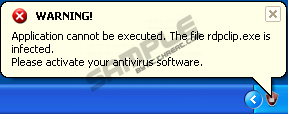




Comments
thank you...it really worked.. I am relived.. :)
thank you, you guys did a great work..
Jay,
You're welcome. Good to know it worked!
Well although it cost $39 to actually "Remove" this nasty thing, It was worth it to me. But i am wondering just how many more things like this out there and will this program fix them all. Do they ever catch the people responsible for producing this kind of stuff, It must be costing Innocent people millions. Nice work but still $39 out of pocket :(
Steve,
Does someone ever catch these guys? Yes, from time to time. But its a job for Police/FBI. The last time fake antispyware business got almost stopped was on July 2011 and lasted for a lot of months, but they are back to business at the moment.
Our team is always in research trying to have the most up-to date malware database.
I think this key is not virus-related
HKEY_CL*****_ROOT\*\shellex\ContextMenuHandlers\{a2a9545d-a0c2-42b4-9708-a0b2badd77c8}
mike,
our research team is looking to what has been changed after Smart Fortress 2012 installation in the system, and this entry is one of them.
LAN settings was not checked when I looked at it. How do I get back online if that's not the problem.
Elisabeth
try downloading our offered program from another computer, and use a USB stick to transfer it. It could fix the problem.
Thanks guys..!
it works.. :0
Indra,
We are very happy to help